API
We welcome all developers to use our API and source code to create FishingCab-like messaging applications on our platform free of charge.
The FishingCab API allow you to build your own customized chat messenger. It is 100% open for all developers who wish to create messenger app.
Even if you're looking for maximum customization, you don't have to create your app from scratch. Try GitHub open source code from third-party developers that makes it easy to build fast, secure and feature-rich messenger apps.
FishingCab takes care of all network implementation details, server updates and data storage, so that you can dedicate more time to design, responsive interfaces and beautiful animations.
FishingCab API supports all FishingCab features and makes developing messenger apps a breeze on any platform. It can be used on Android, iOS, Windows, macOS, Linux and virtually any other system. The API is open source and compatible with virtually any programming language.
In order to ensure consistency and security across the FishingCab ecosystem, all third-party client apps must comply with the API Terms of Service.
We provide a free, fast and clean REST API that's easy to use, returns JSON and conforms to the HATEOAS and HAL principles.
For the benefit of developers, the API provides numerous endpoints. Keep in mind that all endpoints return JSON and support both http and https.
The root url for API requests is https://api.fishingcab.com/Api/ and for content download is https://cdn.fishingcab.com/public/uploads/
Once your app has been completed, then please send an email at [email protected] for get your app API ID
If you developed your app for OS like Android, Windows or IOS etc then please be sure your app approved from store like play store, windows store and app store etc before requesting App API ID. In case your app is browser base or not for stores then no need for approval.
Please note that emails are checked by a human, so automatically generated emails will be detected and banned.
Everyone is welcome to use open source code. We have included a sample API id with the code. This API id is limited on the server side and is not suitable for apps released to end-users — using it for anything but testing purposes will result in the error for your users. It is necessary that you obtain your own API id before you publish your app. Below is app sample api id for development and testing purpose only:
app_public_key = demo_public_key
app_secret_key = demo_secret_key
FishingCab request response always JSON format. There's no restriction on what programming language you are using to develop your messenger app.
You can consume FishingCab API in your favorite programming language like Javascript, Node.js, Java, PHP, Python, .NET Core, C++, Kotlin and Ruby etc in a style that suits you.
Request Parameters
- app_public_key
- Your FishingCab API id public key.
- app_secret_key
- Your FishingCab API id secret key.
GET/POST?app_public_key=demo_public_key&app_secret_key=demo_secret_key
Response: 200
Content Type: application/json
{
"response": true,
"status": false,
"data": false
}
Try it Yourself https://api.fishingcab.com/Api/?app_public_key=demo_public_key&app_secret_key=demo_secret_key
Response Parameters
FishingCab API all requests response contain three main parameters response, status and data.
- response
- Sometime header response 200 in not enough due to CDN (Content Delivery Network) or bad networking/internet legacy. In the developer favor FishingCab API response parameter confirm that request reached to server and response return from server.
- status
- This parameter return the status of request e.g you send request for some data like user messages but your request not have enough information or your desire data is not available then status will be false otherwise it wil be return true.
- data
- The data parameter contain all requested data.
Some FishingCab API requests required token like Whenever you need to signup or login into to account or other forms which required captcha code verification.
Request Parameters
- app_public_key
- Your FishingCab API id public key.
- app_secret_key
- Your FishingCab API id secret key.
GET/POSTget_captcha_token?app_public_key=demo_public_key&app_secret_key=demo_secret_key
Response: 200
Content Type: application/json
{
"response": true,
"status": true,
"data": "378cnuYjZqPVGKLj3H47dZghzei"
}
Try it Yourself https://api.fishingcab.com/Api/get_captcha_token?app_public_key=demo_public_key&app_secret_key=demo_secret_key
Response Parameters
Token request response contain three main parameters response, status and data.
- response
- Always value true as explain above in "First Request" section.
- status
- If request is fine like your app_public_key and app_secret_key value is correct then it will return status value is true otherwise status return value is false
- data
- The data value contain with token
To display captcha image we will use token which we get from above "Form/Captcha Token" section. If the token is correct or not expire then image will be contain with code otherwise it wil be display with no code.
GETget_captcha_image/378cnuYjZqPVGKLj3H47dZghzei
Response: 200
Content Type: image/jpeg
<img src="https://api.fishingcab.com/Api/get_captcha_image/378cnuYjZqPVGKLj3H47dZghzei" />
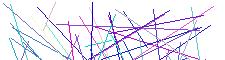
Try it Yourself https://api.fishingcab.com/Api/get_captcha_image/378cnuYjZqPVGKLj3H47dZghzei
Send form/Captcha token and Captcha code to verify.
Request Parameters
- app_public_key
- Your FishingCab API id public key.
- app_secret_key
- Your FishingCab API id secret key.
- token
- Form/Captcha token which we get in above "Form/Captcha Token" section.
- captcha_code
- Captcha code which shown on image in above "Captcha Image" section.
GET/POSTget_captcha_verify?app_public_key=demo_public_key&app_secret_key=demo_secret_key&token=378cnuYjZqPVGKLj3H47dZghzei&captcha_code=1PaK
Response: 200
Content Type: application/json
{
"response": true,
"status": true,
"data": true
}
Try it Yourself https://api.fishingcab.com/Api/get_captcha_verify?app_public_key=demo_public_key&app_secret_key=demo_secret_key&token=378cnuYjZqPVGKLj3H47dZghzei&captcha_code=1PaK
Response Parameters
Token request response contain three main parameters response, status and data.
- response
- Always value true as explain above in "First Request" section.
- status
- If the Captcha code verified successfully then status value will be true otherwise data value will be false.
- data
- If the Captcha code verified successfully then data value will be true otherwise data value will be false.
For sign up/ create new user FishingCab APi required verified token. So always use verify token before send request for sign up or create new user.
Request Parameters
- app_public_key
- Your FishingCab API id public key.
- app_secret_key
- Your FishingCab API id secret key.
- token
- Verified token which we verify on above "Verify Token/Captcha Code" section.
- nickname
- User display name
- gender
- User gender should be format 'Not Specified', 'Male' or 'Female'
- age
- User age should be numeric and between 18 to 63
- findgender
- User interest gender should be format 'Any', 'Male' or 'Female'
- agefrom
- User interest age should be numeric and between 18 to 63
- ageto
- User interest age should be numeric and between 18 to 63 and greater then agefrom
- latitude
- User current location latitude
- longitude
- User current location longitude
- offset
- User device timezone
GET/POSTsignup?app_public_key=demo_public_key&app_secret_key=demo_secret_key&token=378cnuYjZqPVGKLj3H47dZghzei&nickname=MianG&gender=Male&age=27&findgender=Female&agefrom=18&ageto=22&latitude=32.12345&longitude=72.12345&offset=-12
Response: 200
Content Type: application/json
{
"response": true,
"status": true,
"data": {
"public_key": "demo_user_public_key",
"secret_key": "demo_user_secret_key"
}
}
Try it Yourself https://api.fishingcab.com/Api/signup?app_public_key=demo_public_key&app_secret_key=demo_secret_key&token=378cnuYjZqPVGKLj3H47dZghzei&nickname=MianG&gender=Male&age=27&findgender=Female&agefrom=18&ageto=22&latitude=32.12345&longitude=72.12345&offset=-12
Response Parameters
Create new user request response contain three main parameters response, status and data.
- response
- Always value true as explain above in "First Request" section.
- status
- If request is fine and user created successfully then status value will be true otherwise status value will be false
- data
- If user created successfully then data will be contain two sub parameters
public_keyandsecret_keyotherwise data value will be contain with error details. (Please Note: Error details may contain with html code)- public_key
- User public key can be considered as username
- secret_key
- User secret key can be considered as password
For request all chat rooms use below method.
Request Parameters
- app_public_key
- Your FishingCab API id public key.
- app_secret_key
- Your FishingCab API id secret key.
- user_public_key
- User public key which we get while created new user
- user_secret_key
- User secret key which we get while created new user
- do
- Use to tell server what you are requesting
GET/POSTchat?app_public_key=demo_public_key&app_secret_key=demo_secret_key&user_public_key=demo_user_public_key&user_secret_key=demo_user_secret_key&do=rooms
Response: 200
Content Type: application/json
{
"response": true,
"status": true,
"data": {
"rooms":{
"25":{
"room_id":"25",
"title":"Vehicle",
"last_entry_at":"1721079957",
"last_exit_at":"1721209058",
"total_users":"10",
"joined":"0",
"admin":"0"
},
"6":{
"room_id":"6",
"title":"Media",
"last_entry_at":"1720974213",
"last_exit_at":"573091200",
"total_users":"10",
"joined":"0",
"admin":"0"
},
"29":{
"room_id":"29",
"title":"Office",
"last_entry_at":"1720376536",
"last_exit_at":"573091200",
"total_users":"10",
"joined":"0",
"admin":"0"
}
}
}
}
Try it Yourself https://api.fishingcab.com/Api/chat?app_public_key=demo_public_key&app_secret_key=demo_secret_key&user_public_key=demo_user_public_key&user_secret_key=demo_user_secret_key&do=rooms
Response Parameters
Request all rooms response contain three main parameters response, status and data.
- response
- Always value true as explain above in "First Request" section.
- status
- If request is fine and sent all parameters correctly and
dataparameter have data then status value will be true otherwise status value will be false - data
- If user verified successfully then
datawill be contain one sub parameterroomsotherwise data value will be false.- rooms
- all rooms will be listed in this
roomsparameter. Rooms ids will be considered as sub parameter ofrooms. - 25
- This is room id considered as
roomssub parameter - room_id
- Room id numeric format used to identify. Every room have unique id.
- title
- Room title/name string format
- last_entry_at
- Unix timestamp.
- last_exit_at
- Unix timestamp.
- total_users
- Total of overall users numeric format.
- joined
- If current user already joined this room then value is 1 otherwise value will be 0.
- admin
- If current user is admin of this room then value is 1 otherwise value will be 0.
To get current user information and same time update user last seen time, latitude and longitude.
Request Parameters
- app_public_key
- Your FishingCab API id public key.
- app_secret_key
- Your FishingCab API id secret key.
- user_public_key
- User public key which we get while created new user
- user_secret_key
- User secret key which we get while created new user
- latitude
- User current location latitude
- longitude
- User current location longitude
GET/POSTuser_info?app_public_key=demo_public_key&app_secret_key=demo_secret_key&user_public_key=demo_user_public_key&user_secret_key=demo_user_secret_key&latitude=32.12345&longitude=72.12345
Response: 200
Content Type: application/json
{
"response": true,
"status": true,
"data": {
"user_id":"170",
"public_key":"demo_user_public_key",
"secret_key":"demo_user_secret_key",
"nickname":"MianG",
"gender":"Not Specified",
"age":"18",
"findgender":"Any",
"agefrom":"18",
"ageto":"63",
"status":"Online",
"last_seen_at":"1721472306",
"latitude":"41.286380",
"longitude":"-73.923000",
"offset":"-12"
}
}
Try it Yourself https://api.fishingcab.com/Api/user_info?app_public_key=demo_public_key&app_secret_key=demo_secret_key&user_public_key=demo_user_public_key&user_secret_key=demo_user_secret_key&latitude=32.12345&longitude=72.12345
Response Parameters
Requesting user information response contain three main parameters response, status and data.
- response
- Always value true as explain above in "First Request" section.
- status
- If request is fine and sent all parameters correctly and
dataparameter have data then status value will be true otherwise status value will be false - data
- If user verified successfully then
datawill be contain fourteen sub parametersuser_id,public_key,secret_key,nickname,gender,age,findgender,agefrom,ageto,status,last_seen_at,latitude,longitude,offsetotherwise data value will be false.- user_id
- User id numeric format used to identify. Every user have unique id.
- public_key
- User public key can be considered as username.
- secret_key
- User secret key can be considered as password.
- nickname
- User display name.
- gender
- User gender.
- age
- User age.
- findgender
- User looking for gender.
- agefrom
- User looking for start age.
- ageto
- User looking for till age.
- status
- User current status. It can be 'Online', 'Busy', 'Away', 'Offline'.
- last_seen_at
- Unix timestamp
- latitude
- User current location latitude.
- longitude
- User current location longitude.
- offset
- User device current timezone.
To know current user have new updates.
Request Parameters
- app_public_key
- Your FishingCab API id public key.
- app_secret_key
- Your FishingCab API id secret key.
- user_public_key
- User public key which we get while created new user
- user_secret_key
- User secret key which we get while created new user
GET/POSTstream?app_public_key=demo_public_key&app_secret_key=demo_secret_key&user_public_key=demo_user_public_key&user_secret_key=demo_user_secret_key
Response: 200
Content Type: application/json
{
"response": true,
"status": true,
"data": 5
}
Try it Yourself https://api.fishingcab.com/Api/stream?app_public_key=demo_public_key&app_secret_key=demo_secret_key&user_public_key=demo_user_public_key&user_secret_key=demo_user_secret_key
Response Parameters
Requesting user information response contain three main parameters response, status and data.
- response
- Always value true as explain above in "First Request" section.
- status
- If request is fine and sent all parameters correctly and user have updates then status value will be true otherwise status value will be false
- data
- If user verified successfully and user have more the 0 updates then
datavalue will be in numbers otherwise data value will be false.
We highly recommend to use "Checking/Streaming For New Updates" to know if user have new updates and if user have any new updates then call this function.
Request Parameters
- app_public_key
- Your FishingCab API id public key.
- app_secret_key
- Your FishingCab API id secret key.
- user_public_key
- User public key which we get while created new user
- user_secret_key
- User secret key which we get while created new user
- do
- Use to tell server what you are requesting
GET/POSTchat?app_public_key=demo_public_key&app_secret_key=demo_secret_key&user_public_key=demo_user_public_key&user_secret_key=demo_user_secret_key&do=stream
Response: 200
Content Type: application/json
{
"response":true,
"status":true,
"data":{
"users":{
"170":{
"user_id":"170",
"public_key":"demo_user_public_key",
"nickname":"MianG",
"gender":"Not Specified",
"age":"18+",
"findgender":"Any",
"agefrom":"18+",
"ageto":"63+",
"status":"Online",
"last_seen":"0 Minutes, 0 Seconds",
"distance":"Same Bench",
"chat_request":"0"
},
"9":{
"user_id":"9",
"public_key":"nL4CsVEXhi33YGqffgM6JGfeEQYkmRXZ",
"nickname":"mano",
"gender":"Female",
"age":"18+",
"findgender":"Any",
"agefrom":"23",
"ageto":"51",
"status":"Offline",
"last_seen":"1 day ago",
"distance":"6956.28 Miles (11195.05 KM)",
"chat_request":"0",
},
"2":{
"user_id":"2",
"public_key":"FyENJTMw5jYJvgzpSsJjEKFHAErb39a2",
"nickname":"shila",
"gender":"Female",
"age":"18+",
"findgender":"Male",
"agefrom":"18+",
"ageto":"22",
"status":"Online",
"last_seen":"Online",
"distance":"63.14 Miles (101.62 KM)",
"chat_request":"0",
}
},
"chats":{
"400":{
"chat_id":"400",
"room_id":"0",
"user_id":"170",
"recipient_id":"9",
"started_at":"1721317720",
"total_participants":"2",
"total_messages":"0",
"last_message_at":"1721317720",
"joined":"0",
"admin_id":"0"
},
"6426":{
"chat_id":"6426",
"room_id":"0",
"user_id":"170",
"recipient_id":"2",
"started_at":"1721987720",
"total_participants":"2",
"total_messages":"0",
"last_message_at":"1729817720",
"joined":"0",
"admin_id":"0"
}
},
"messages":{
"400":{
"159":{
"message_id":"159",
"chat_id":"400",
"user_id":"9",
"message_type":"text",
"message_content":"HUY",
"message_status":"1",
"token":"d0iteVDh",
"sent_at":"1721318103",
"delivered_at":"1721318130",
"read_at":"4294967295"
},
"158":{
"message_id":"158",
"chat_id":"400",
"user_id":"9",
"message_type":"file",
"message_content":"1721487175_331126c7ca2a7e4a2c11.png",
"message_status":"1",
"token":"d0iteVDh",
"sent_at":"1721318103",
"delivered_at":"1721318130",
"read_at":"4294967295"
}
},
"6426":{
"129":{
"message_id":"129",
"chat_id":"6426",
"user_id":"9",
"message_type":"text",
"message_content":"Hello",
"message_status":"1",
"token":"d0iteVDh",
"sent_at":"1721318103",
"delivered_at":"1721318130",
"read_at":"4294967295"
},
"130":{
"message_id":"130",
"chat_id":"6426",
"user_id":"9",
"message_type":"file",
"message_content":"1721487175_3dsfssfsfsdfsdf.png",
"message_status":"1",
"token":"d0iteVDh",
"sent_at":"1721318103",
"delivered_at":"1721318130",
"read_at":"4294967295"
}
}
},
"all_push":[{
"push_id":"3911",
"user_id":"170",
"parent_id":"9",
"parent_type":"chat_request",
"sub_id":"0"
},
{
"push_id":"3912",
"user_id":"170",
"parent_id":"9",
"parent_type":"chat_accept",
"sub_id":"400"
},
{
"push_id":"3914",
"user_id":"170",
"parent_id":"400",
"parent_type":"chat_update",
"sub_id":"0"
},
{
"push_id":"3914",
"user_id":"170",
"parent_id":"400",
"parent_type":"chat_remove",
"sub_id":"0"
},
{
"push_id":"3915",
"user_id":"170",
"parent_id":"400",
"parent_type":"messages_remove",
"sub_id":"9"
},
{
"push_id":"3919",
"user_id":"170",
"parent_id":"400",
"parent_type":"messages_remove",
"sub_id":"170"
},
{
"push_id":"3916",
"user_id":"170",
"parent_id":"400",
"parent_type":"room_exit",
"sub_id":"9"
},
{
"push_id":"3917",
"user_id":"170",
"parent_id":"9",
"parent_type":"notification_user_remove",
"sub_id":"0"
},
{
"push_id":"3918",
"user_id":"170",
"parent_id":"159",
"parent_type":"message",
"sub_id":"0"
},
{
"push_id":"3211",
"user_id":"170",
"parent_id":"2",
"parent_type":"chat_request",
"sub_id":"0"
},
{
"push_id":"3212",
"user_id":"170",
"parent_id":"2",
"parent_type":"chat_accept",
"sub_id":"6426"
},
{
"push_id":"3214",
"user_id":"170",
"parent_id":"6426",
"parent_type":"chat_update",
"sub_id":"0"
},
{
"push_id":"3214",
"user_id":"170",
"parent_id":"6426",
"parent_type":"chat_remove",
"sub_id":"0"
},
{
"push_id":"3215",
"user_id":"170",
"parent_id":"6426",
"parent_type":"messages_remove",
"sub_id":"2"
},
{
"push_id":"3219",
"user_id":"170",
"parent_id":"6426",
"parent_type":"messages_remove",
"sub_id":"170"
},
{
"push_id":"3216",
"user_id":"170",
"parent_id":"6426",
"parent_type":"room_exit",
"sub_id":"2"
},
{
"push_id":"3217",
"user_id":"170",
"parent_id":"2",
"parent_type":"notification_user_remove",
"sub_id":"0"
},
{
"push_id":"3218",
"user_id":"170",
"parent_id":"129",
"parent_type":"message",
"sub_id":"0"
}]
}
}
Try it Yourself https://api.fishingcab.com/Api/chat?app_public_key=demo_public_key&app_secret_key=demo_secret_key&user_public_key=demo_user_public_key&user_secret_key=demo_user_secret_key&do=stream
Response Parameters
Request all rooms response contain three main parameters response, status and data.
- response
- Always value true as explain above in "First Request" section.
- status
- If request is fine and sent all parameters correctly and
dataparameter have data then status value will be true otherwise status value will be false - data
- If user verified successfully then
datawill be contain four sub parametersusers,chats,messagesandall_pushotherwise data value will be false.- users
- all users will be listed in this
usersparameter. Users ids will be considered as sub parameter ofuser. - 170
- This is user id considered as
userssub parameter - user_id
- User id numeric format used to identify. Every user have unique id.
- public_key
- User public key can be considered as username.
- nickname
- User display name.
- gender
- User gender. 'Not Specified', 'Male', 'Female'
- age
- User age. Between 18 to 63
- findgender
- User looking for gender. 'Any', 'Male', 'Female'
- agefrom
- User looking for start age. Between 18 to 63
- ageto
- User looking for till age. Between 18 to 63 and greater then agefrom
- status
- User current status. It can be 'Online', 'Busy', 'Away', 'Offline'.
- last_seen
- Online or time difference
- distance
- How far is user location from current user location
- chat_request
- if current user is already send chat request or already accepted chat then value will be 1 otherwise value will be 0
- chats
- all chats/conversations will be listed in this
chatsparameter. Chats ids will be considered as sub parameter ofchats. - 400
- This is chat id considered as
chatssub parameter - chat_id
- Chat id numeric format used to identify. Every chat have unique id.
- room_id
- If this conversation is a room then room id will not equal to 0.
- user_id
- If this conversation is not a room then user id is use to identify conversation belong to.
- recipient_id
- If this conversation is not a room then recipient id is use to identify conversation belong to.
- started_at
- Unix timestamp of started this conversation
- total_participants
- If this conversation is a room then total participants in numeric format.
- total_messages
- Total messages added in this conversation value is in numeric format.
- last_message_at
- Unix timestamp of last message.
- joined
- If current is part of this conversation then joined value is 1 otherwise value will be 0.
- admin_id
- If this conversation is a room and if some one admin then value will be that user user_id otherwise value will be 0.
- messages
- all messages will be listed in this
messagesparameter. Chats ids will be considered as sub parameter ofmessagesand all messages belong to conversation will be list under this chat id parameter. - 400
- This is chat id considered as
messagessub parameter - message_id
- Message id numeric format used to identify. Every message have unique id.
- chat_id
- Chat id used to identify message conversation
- user_id
- User id used to identify message sender.
- message_type
- Message type can b "text" or "file". if message is media file like jpg, png etc then message_type value will be "file" otherwise for simple text message value will be "text".
- message_content
- If the message type is file then message_content value will be filename and you can get file using API CDN URL + filename otherwise value will be text format content.
- message_status
- Message status used to show that message is delivered or not. if message_status value is 1 then mean message has been sent for 2 message has been delivered and for 3 message is read.
- sent_at
- Unix timestamp for sent message time.
- delivered_at
- Unix timestamp for delivered message time.
- read_at
- Unix timestamp for delivered read time.
- all_push
- Push is updates. all push's will be listed in this
all_pushparameter. - push_id
- Push id numeric format used to identify. Every push have unique id.
- user_id
- User id used to identify push belong to.
- parent_id
- Parent id used to identify concern data updates. If parent_type value is "chat_request" then parent_id value is user id of chat request sender.
- parent_type
- Parent Type used to identify push nature. If parent_type value is "chat_request" then mean current user received new chat request.
- sub_id
- Sub id used to identify if additional data also belong to this update.
- push_id
- Push id numeric format used to identify. Every push have unique id.
- user_id
- User id used to identify push belong to.
- parent_id
- Parent id used to identify concern data updates. If parent_type value is "chat_accept" then parent_id value is user id of that user who accepted chat request.
- parent_type
- Parent Type used to identify push nature. If parent_type value is "chat_accept" then mean recipient user accepted chat request.
- sub_id
- Sub id used to identify if additional data also belong to this update. If parent_type value is "chat_accept" "chat_accept" then sub_id value is chat id which used to identify conversation.
- push_id
- Push id numeric format used to identify. Every push have unique id.
- user_id
- User id used to identify push belong to.
- parent_id
- Parent id used to identify concern data updates. If parent_type value is "chat_update" then parent_id value is chat id which used to identify conversation.
- parent_type
- Parent Type used to identify push nature. If parent_type value is "chat_update" then mean conversation have new updates.
- sub_id
- Sub id used to identify if additional data also belong to this update.
- push_id
- Push id numeric format used to identify. Every push have unique id.
- user_id
- User id used to identify push belong to.
- parent_id
- Parent id used to identify concern data updates. If parent_type value is "chat_remove" then parent_id value is chat id which used to identify conversation.
- parent_type
- Parent Type used to identify push nature. If parent_type value is "chat_remove" then mean conversation need to remove.
- sub_id
- Sub id used to identify if additional data also belong to this update.
- push_id
- Push id numeric format used to identify. Every push have unique id.
- user_id
- User id used to identify push belong to.
- parent_id
- Parent id used to identify concern data updates. If parent_type value is "messages_remove" then parent_id value is chat id which used to identify conversation.
- parent_type
- Parent Type used to identify push nature. If parent_type value is "messages_remove" then mean sub_id user messages need to remove from conversation parent_id.
- sub_id
- Sub id used to identify if additional data also belong to this update. If parent_type value is "messages_remove" then mean sub_id contain with user id who request to remove there messages from conversation parent_id
- push_id
- Push id numeric format used to identify. Every push have unique id.
- user_id
- User id used to identify push belong to.
- parent_id
- Parent id used to identify concern data updates. If parent_type value is "room_exit" then parent_id value is chat id which used to identify conversation.
- parent_type
- Parent Type used to identify push nature. If parent_type value is "room_exit" then mean user leave from room conversation.
- sub_id
- Sub id used to identify if additional data also belong to this update. If parent_type value is "room_exit" then sub_id contain with user id who left the room.
- push_id
- Push id numeric format used to identify. Every push have unique id.
- user_id
- User id used to identify push belong to.
- parent_id
- Parent id used to identify concern data updates. If parent_type value is "room_enter" then parent_id value is chat id which used to identify conversation.
- parent_type
- Parent Type used to identify push nature. If parent_type value is "chat_enter" then mean new user enter into the room.
- sub_id
- Sub id used to identify if additional data also belong to this update. If parent_type value is "chat_enter" then sub_id contain with user id who enter into the room.
- push_id
- Push id numeric format used to identify. Every push have unique id.
- user_id
- User id used to identify push belong to.
- parent_id
- Parent id used to identify concern data updates. If parent_type value is "notification_user_remove" then parent_id value is user id who request to remove all notifications.
- parent_type
- Parent Type used to identify push nature. If parent_type value is "notification_user_remove" then mean remove all user notifications.
- sub_id
- Sub id used to identify if additional data also belong to this update.
- push_id
- Push id numeric format used to identify. Every push have unique id.
- user_id
- User id used to identify push belong to.
- parent_id
- Parent id used to identify concern data updates. If parent_type value is "message" then parent_id value is message id.
- parent_type
- Parent Type used to identify push nature. If parent_type value is "message" then mean there is some updates in message or received new message.
- sub_id
- Sub id used to identify if additional data also belong to this update.
To know current user have new updates.
Request Parameters
- app_public_key
- Your FishingCab API id public key.
- app_secret_key
- Your FishingCab API id secret key.
- user_public_key
- User public key which we get while created new user
- user_secret_key
- User secret key which we get while created new user
- do
- Use to tell server what you are requesting
GET/POSTchat?app_public_key=demo_public_key&app_secret_key=demo_secret_key&user_public_key=demo_user_public_key&user_secret_key=demo_user_secret_key&do=nearby
Response: 200
Content Type: application/json
{
"response":true,
"status":true,
"data":{
"nearby":[{
"user_id":"9",
"public_key":"nL4CsVEXhi33YGqffgM6JGfeEQYkmRXZ",
"nickname":"mano",
"gender":"Female",
"age":"18+",
"findgender":"Any",
"agefrom":"23",
"ageto":"51",
"status":"Online",
"last_seen":"2 minutes ago",
"distance":"133.49 Miles (214.83 KM)",
"chat_request":"0"
},
{
"user_id":"2",
"public_key":"FyENJTMw5jYJvgzpSsJjEKFHAErb39a2",
"nickname":"shila",
"gender":"Female",
"age":"18+",
"findgender":"Any",
"agefrom":"18+",
"ageto":"63+",
"status":"Online",
"last_seen":"Online",
"distance":"140.81 Miles (226.62 KM)",
"chat_request":"0"
},
{
"user_id":"169",
"public_key":"PyiPr27D34SSap95NQrPXRwm5EQbEX5N",
"nickname":"Kala",
"gender":"Male",
"age":"27",
"findgender":"Female",
"agefrom":"18+",
"ageto":"22",
"status":"Online",
"last_seen":"Online",
"distance":"140.82 Miles (226.63 KM)",
"chat_request":"0"
}
]
}
}
Try it Yourself https://api.fishingcab.com/Api/chat?app_public_key=demo_public_key&app_secret_key=demo_secret_key&user_public_key=demo_user_public_key&user_secret_key=demo_user_secret_key&do=nearby
Response Parameters
If user verified successfully then data will be contain one sub parameters nearby otherwise data value will be false.
- response
- Always value true as explain above in "First Request" section.
- status
- If request is fine and sent all parameters correctly and
dataparameter have data then status value will be true otherwise status value will be false - data
- If user verified successfully and nearby users found then
datavalue will be contain one sub parametersnearbyotherwise data value will be false.- nearby
- nearby parameter contain with all near by user data.
- user_id
- User id numeric format used to identify. Every user have unique id.
- public_key
- User public key can be considered as username.
- nickname
- User display name.
- gender
- User gender. 'Not Specified', 'Male', 'Female'
- age
- User age. Between 18 to 63
- findgender
- User looking for gender. 'Any', 'Male', 'Female'
- agefrom
- User looking for start age. Between 18 to 63
- ageto
- User looking for till age. Between 18 to 63 and greater then agefrom
- status
- User current status. It can be 'Online', 'Busy', 'Away', 'Offline'.
- last_seen
- Online or time difference
- distance
- How far is user location from current user location
- chat_request
- if current user is already send chat request or already accepted chat then value will be 1 otherwise value will be 0
To know current user have new updates.
Request Parameters
- app_public_key
- Your FishingCab API id public key.
- app_secret_key
- Your FishingCab API id secret key.
- user_public_key
- User public key which we get while created new user
- user_secret_key
- User secret key which we get while created new user
- do
- Use to tell server what you are requesting
- id
- Recipient user id
GET/POSTchat?app_public_key=demo_public_key&app_secret_key=demo_secret_key&user_public_key=demo_user_public_key&user_secret_key=demo_user_secret_key&do=chat_request&id=9
Response: 200
Content Type: application/json
{
"response":true,
"status":true,
"data":true
}
Try it Yourself https://api.fishingcab.com/Api/chat?app_public_key=demo_public_key&app_secret_key=demo_secret_key&user_public_key=demo_user_public_key&user_secret_key=demo_user_secret_key&do=chat_request&id=9
Response Parameters
- response
- Always value true as explain above in "First Request" section.
- status
- If request is fine and sent all parameters correctly then status value will be true otherwise status value will be false
- data
- If user verified successfully and chat request proceed successfully then
datavalue will be true otherwise data value will be false.
To know current user have new updates.
Request Parameters
- app_public_key
- Your FishingCab API id public key.
- app_secret_key
- Your FishingCab API id secret key.
- user_public_key
- User public key which we get while created new user
- user_secret_key
- User secret key which we get while created new user
- do
- Use to tell server what you are requesting
- id
- Recipient user id
GET/POSTchat?app_public_key=demo_public_key&app_secret_key=demo_secret_key&user_public_key=demo_user_public_key&user_secret_key=demo_user_secret_key&do=chat_accept&id=9
Response: 200
Content Type: application/json
{
"response":true,
"status":true,
"data":true
}
Try it Yourself https://api.fishingcab.com/Api/chat?app_public_key=demo_public_key&app_secret_key=demo_secret_key&user_public_key=demo_user_public_key&user_secret_key=demo_user_secret_key&do=chat_accept&id=9
Response Parameters
- response
- Always value true as explain above in "First Request" section.
- status
- If request is fine and sent all parameters correctly then status value will be true otherwise status value will be false
- data
- If user verified successfully and chat request proceed successfully then
datavalue will be true otherwise data value will be false.
Sending text message in conversation.
Request Parameters
- app_public_key
- Your FishingCab API id public key.
- app_secret_key
- Your FishingCab API id secret key.
- user_public_key
- User public key which we get while created new user
- user_secret_key
- User secret key which we get while created new user
- do
- Use to tell server what you are requesting
- id
- Chat id
- data
- Text message
- token
- Random unique minimum 12 and maximum 16 characters long.
GET/POSTchat?app_public_key=demo_public_key&app_secret_key=demo_secret_key&user_public_key=demo_user_public_key&user_secret_key=demo_user_secret_key&do=send_text&id=400&data=hello&token=1qazxsw23e
Response: 200
Content Type: application/json
{
"response":true,
"status":true,
"data":159
}
Try it Yourself https://api.fishingcab.com/Api/chat?app_public_key=demo_public_key&app_secret_key=demo_secret_key&user_public_key=demo_user_public_key&user_secret_key=demo_user_secret_key&do=send_text&id=400&data=hello&token=1qazxsw23e
Response Parameters
- response
- Always value true as explain above in "First Request" section.
- status
- If request is fine and sent all parameters correctly then status value will be true otherwise status value will be false
- data
- If user verified successfully and sending test message proceed successfully then
datavalue will be return with unique message id in numeric format otherwise data value will be false.datafalse return value can be possible due to doubling message or invalid token or already existing token.
Sending image message in conversation.
Request Parameters
- app_public_key
- Your FishingCab API id public key.
- app_secret_key
- Your FishingCab API id secret key.
- user_public_key
- User public key which we get while created new user
- user_secret_key
- User secret key which we get while created new user
- do
- Use to tell server what you are requesting
- id
- Chat id
- data
- Image File
- token
- Random unique minimum 12 and maximum 16 characters long.
POSTchat?app_public_key=demo_public_key&app_secret_key=demo_secret_key&user_public_key=demo_user_public_key&user_secret_key=demo_user_secret_key&do=send_file&id=400&data=image.jpg&token=1qazxsw23e
Response: 200
Content Type: application/json
{
"response":true,
"status":true,
"data":778
}
Try it Yourself https://api.fishingcab.com/Api/chat?app_public_key=demo_public_key&app_secret_key=demo_secret_key&user_public_key=demo_user_public_key&user_secret_key=demo_user_secret_key&do=send_file&id=400&data=image.jpg&token=1qazxsw23e
Response Parameters
- response
- Always value true as explain above in "First Request" section.
- status
- If request is fine and sent all parameters correctly then status value will be true otherwise status value will be false
- data
- If user verified successfully and sending file message proceed successfully then
datavalue will be return with unique message id in numeric format otherwise data value will be false.datafalse return value can be possible due to doubling message or invalid token or already existing token.
Sending message seen in conversation.
Request Parameters
- app_public_key
- Your FishingCab API id public key.
- app_secret_key
- Your FishingCab API id secret key.
- user_public_key
- User public key which we get while created new user
- user_secret_key
- User secret key which we get while created new user
- do
- Use to tell server what you are requesting
- data
- Json Encode data "{'type': 'seen', 'id': 779, 'time': 1721515258}" id value contain message_id
GET/POSTchat?app_public_key=demo_public_key&app_secret_key=demo_secret_key&user_public_key=demo_user_public_key&user_secret_key=demo_user_secret_key&do=tmp&data="{'type': 'seen', 'id': 779, 'time': 1721515258}"
Response: 200
Content Type: application/json
{
"response":true,
"status":true,
"data":779
}
Try it Yourself https://api.fishingcab.com/Api/chat?app_public_key=demo_public_key&app_secret_key=demo_secret_key&user_public_key=demo_user_public_key&user_secret_key=demo_user_secret_key&do=tmp&data="{'type': 'seen', 'id': 779, 'time': 1721515258}"
Response Parameters
- response
- Always value true as explain above in "First Request" section.
- status
- If request is fine and sent all parameters correctly then status value will be true otherwise status value will be false
- data
- If user verified successfully and message seen updated successfully then
datavalue will be return with message id in numeric format otherwise data value will be false.
Block user and delete conversation and messages.
Request Parameters
- app_public_key
- Your FishingCab API id public key.
- app_secret_key
- Your FishingCab API id secret key.
- user_public_key
- User public key which we get while created new user
- user_secret_key
- User secret key which we get while created new user
- do
- Use to tell server what you are requesting
- id
- Recipient user id
GET/POSTchat?app_public_key=demo_public_key&app_secret_key=demo_secret_key&user_public_key=demo_user_public_key&user_secret_key=demo_user_secret_key&do=user_block&id=9
Response: 200
Content Type: application/json
{
"response":true,
"status":true,
"data":52
}
Try it Yourself https://api.fishingcab.com/Api/chat?app_public_key=demo_public_key&app_secret_key=demo_secret_key&user_public_key=demo_user_public_key&user_secret_key=demo_user_secret_key&do=send_file&id=400&data=image.jpg&token=1qazxsw23e
Response Parameters
- response
- Always value true as explain above in "First Request" section.
- status
- If request is fine and sent all parameters correctly then status value will be true otherwise status value will be false
- data
- If user verified successfully and block request proceed successfully then
datavalue will be return with block id in numeric format otherwise data value will be false.
Get User Profile Details
Request Parameters
- app_public_key
- Your FishingCab API id public key.
- app_secret_key
- Your FishingCab API id secret key.
- user_id
- Current user id
- profile_id
- Recipient user id
GET/POSTprofile?app_public_key=demo_public_key&app_secret_key=demo_secret_key&user_id=170&profile_id=9
Response: 200
Content Type: application/json
{
"response":true,
"status":true,
"data":{
"user_id":"9",
"public_key":"nL4CsVEXhi33YGqffgM6JGfeEQYkmRXZ",
"nickname":"mano",
"gender":"Female",
"age":"18+",
"findgender":"Any",
"agefrom":"23",
"ageto":"51",
"status":"Online",
"last_seen":"2 minutes ago",
"distance":"133.49 Miles (214.83 KM)",
"chat_request":"0"
}
}
Try it Yourself https://api.fishingcab.com/Api/profile?app_public_key=demo_public_key&app_secret_key=demo_secret_key&user_id=170&profile_id=9
Response Parameters
If user verified successfully then data will be contain one sub parameters nearby otherwise data value will be false.
- response
- Always value true as explain above in "First Request" section.
- status
- If request is fine and sent all parameters correctly and
dataparameter have data then status value will be true otherwise status value will be false - data
- If user verified successfully, then
datavalue will be contain user eleven parameters otherwise data value will be false.- data
- user_id
- User id numeric format used to identify. Every user have unique id.
- public_key
- User public key can be considered as username.
- nickname
- User display name.
- gender
- User gender. 'Not Specified', 'Male', 'Female'
- age
- User age. Between 18 to 63
- findgender
- User looking for gender. 'Any', 'Male', 'Female'
- agefrom
- User looking for start age. Between 18 to 63
- ageto
- User looking for till age. Between 18 to 63 and greater then agefrom
- status
- User current status. It can be 'Online', 'Busy', 'Away', 'Offline'.
- last_seen
- Online or time difference
- distance
- How far is user location from current user location
- chat_request
- if current user is already send chat request or already accepted chat then value will be 1 otherwise value will be 0
Get Conversation Details
Request Parameters
- app_public_key
- Your FishingCab API id public key.
- app_secret_key
- Your FishingCab API id secret key.
- user_id
- Current user id
- conversation_id
- chat id
GET/POSTconversation?app_public_key=demo_public_key&app_secret_key=demo_secret_key&user_id=170&conversation_id=400
Response: 200
Content Type: application/json
{
"response":true,
"status":true,
"data":{
"chat_id":"400",
"room_id":"0",
"user_id":"170",
"recipient_id":"9",
"started_at":"1721317720",
"total_participants":"2",
"total_messages":"0",
"last_message_at":"1721317720",
"joined":"0",
"admin_id":"0"
}
}
Try it Yourself https://api.fishingcab.com/Api/conversation?app_public_key=demo_public_key&app_secret_key=demo_secret_key&user_id=170&conversation_id=400
Response Parameters
If user verified successfully then data will be contain one sub parameters nearby otherwise data value will be false.
- response
- Always value true as explain above in "First Request" section.
- status
- If request is fine and sent all parameters correctly and
dataparameter have data then status value will be true otherwise status value will be false - data
- If user verified successfully, then
datavalue will be contain chat ten parameters otherwise data value will be false.- data
- chat_id
- Chat id numeric format used to identify. Every chat have unique id.
- room_id
- If this conversation is a room then room id will not equal to 0.
- user_id
- If this conversation is not a room then user id is use to identify conversation belong to.
- recipient_id
- If this conversation is not a room then recipient id is use to identify conversation belong to.
- started_at
- Unix timestamp of started this conversation
- total_participants
- If this conversation is a room then total participants in numeric format.
- total_messages
- Total messages added in this conversation value is in numeric format.
- last_message_at
- Unix timestamp of last message.
- joined
- If current is part of this conversation then joined value is 1 otherwise value will be 0.
- admin_id
- If this conversation is a room and someone is admin then value will be that user user_id otherwise value will be 0.
If your app required to get user history like all users profiles, conversations/chats, messages, notifications, push's and rooms then use this function. this function mostly used on initialize web base app which only store user public key and user secret key in session/cookies and on user return they required user all hat history.
Please note that "Get New Updates" function is a smiler only difference is "Get New Updates" provide only new updates data which is not al ready requested and this function provide all user history data.
Request Parameters
- app_public_key
- Your FishingCab API id public key.
- app_secret_key
- Your FishingCab API id secret key.
- user_public_key
- User public key which we get while created new user
- user_secret_key
- User secret key which we get while created new user
- do
- Use to tell server what you are requesting
GET/POSTchat?app_public_key=demo_public_key&app_secret_key=demo_secret_key&user_public_key=demo_user_public_key&user_secret_key=demo_user_secret_key&do=initialize
Response: 200
Content Type: application/json
{
"response":true,
"status":true,
"data":{
"users":{
"170":{
"user_id":"170",
"public_key":"demo_user_public_key",
"nickname":"MianG",
"gender":"Not Specified",
"age":"18+",
"findgender":"Any",
"agefrom":"18+",
"ageto":"63+",
"status":"Online",
"last_seen":"0 Minutes, 0 Seconds",
"distance":"Same Bench",
"chat_request":"0"
},
"9":{
"user_id":"9",
"public_key":"nL4CsVEXhi33YGqffgM6JGfeEQYkmRXZ",
"nickname":"mano",
"gender":"Female",
"age":"18+",
"findgender":"Any",
"agefrom":"23",
"ageto":"51",
"status":"Offline",
"last_seen":"1 day ago",
"distance":"6956.28 Miles (11195.05 KM)",
"chat_request":"0",
},
"2":{
"user_id":"2",
"public_key":"FyENJTMw5jYJvgzpSsJjEKFHAErb39a2",
"nickname":"shila",
"gender":"Female",
"age":"18+",
"findgender":"Male",
"agefrom":"18+",
"ageto":"22",
"status":"Online",
"last_seen":"Online",
"distance":"63.14 Miles (101.62 KM)",
"chat_request":"0",
}
},
"chats":{
"400":{
"chat_id":"400",
"room_id":"0",
"user_id":"170",
"recipient_id":"9",
"started_at":"1721317720",
"total_participants":"2",
"total_messages":"0",
"last_message_at":"1721317720",
"joined":"0",
"admin_id":"0"
},
"6426":{
"chat_id":"6426",
"room_id":"0",
"user_id":"170",
"recipient_id":"2",
"started_at":"1721987720",
"total_participants":"2",
"total_messages":"0",
"last_message_at":"1729817720",
"joined":"0",
"admin_id":"0"
}
},
"messages":{
"400":{
"159":{
"message_id":"159",
"chat_id":"400",
"user_id":"9",
"message_type":"text",
"message_content":"HUY",
"message_status":"1",
"token":"d0iteVDh",
"sent_at":"1721318103",
"delivered_at":"1721318130",
"read_at":"4294967295"
},
"158":{
"message_id":"158",
"chat_id":"400",
"user_id":"9",
"message_type":"file",
"message_content":"1721487175_331126c7ca2a7e4a2c11.png",
"message_status":"1",
"token":"d0iteVDh",
"sent_at":"1721318103",
"delivered_at":"1721318130",
"read_at":"4294967295"
}
},
"6426":{
"129":{
"message_id":"129",
"chat_id":"6426",
"user_id":"9",
"message_type":"text",
"message_content":"Hello",
"message_status":"1",
"token":"d0iteVDh",
"sent_at":"1721318103",
"delivered_at":"1721318130",
"read_at":"4294967295"
},
"130":{
"message_id":"130",
"chat_id":"6426",
"user_id":"9",
"message_type":"file",
"message_content":"1721487175_3dsfssfsfsdfsdf.png",
"message_status":"1",
"token":"d0iteVDh",
"sent_at":"1721318103",
"delivered_at":"1721318130",
"read_at":"4294967295"
}
}
},
"notifications":{
"77":{
"notification_id":"77",
"user_id":"170",
"parent_id":"9",
"parent_type":"received_chat_request",
"notification_status":"1",
"sub_id":"0",
"add_at":"1721472640",
"seen_at":"573091200",
"updated_at":"573091200"
},
"78":{
"notification_id":"78",
"user_id":"170",
"parent_id":"2",
"parent_type":"accept_chat_request",
"notification_status":"3",
"sub_id":"0",
"add_at":"1721472640",
"seen_at":"573091200",
"updated_at":"573091200"
}
},
"all_push":[{
"push_id":"3911",
"user_id":"170",
"parent_id":"9",
"parent_type":"chat_request",
"sub_id":"0"
},
{
"push_id":"3912",
"user_id":"170",
"parent_id":"9",
"parent_type":"chat_accept",
"sub_id":"400"
},
{
"push_id":"3914",
"user_id":"170",
"parent_id":"400",
"parent_type":"chat_update",
"sub_id":"0"
},
{
"push_id":"3914",
"user_id":"170",
"parent_id":"400",
"parent_type":"chat_remove",
"sub_id":"0"
},
{
"push_id":"3915",
"user_id":"170",
"parent_id":"400",
"parent_type":"messages_remove",
"sub_id":"9"
},
{
"push_id":"3919",
"user_id":"170",
"parent_id":"400",
"parent_type":"messages_remove",
"sub_id":"170"
},
{
"push_id":"3916",
"user_id":"170",
"parent_id":"400",
"parent_type":"room_exit",
"sub_id":"9"
},
{
"push_id":"3917",
"user_id":"170",
"parent_id":"9",
"parent_type":"notification_user_remove",
"sub_id":"0"
},
{
"push_id":"3918",
"user_id":"170",
"parent_id":"159",
"parent_type":"message",
"sub_id":"0"
},
{
"push_id":"3211",
"user_id":"170",
"parent_id":"2",
"parent_type":"chat_request",
"sub_id":"0"
},
{
"push_id":"3212",
"user_id":"170",
"parent_id":"2",
"parent_type":"chat_accept",
"sub_id":"6426"
},
{
"push_id":"3214",
"user_id":"170",
"parent_id":"6426",
"parent_type":"chat_update",
"sub_id":"0"
},
{
"push_id":"3214",
"user_id":"170",
"parent_id":"6426",
"parent_type":"chat_remove",
"sub_id":"0"
},
{
"push_id":"3215",
"user_id":"170",
"parent_id":"6426",
"parent_type":"messages_remove",
"sub_id":"2"
},
{
"push_id":"3219",
"user_id":"170",
"parent_id":"6426",
"parent_type":"messages_remove",
"sub_id":"170"
},
{
"push_id":"3216",
"user_id":"170",
"parent_id":"6426",
"parent_type":"room_exit",
"sub_id":"2"
},
{
"push_id":"3217",
"user_id":"170",
"parent_id":"2",
"parent_type":"notification_user_remove",
"sub_id":"0"
},
{
"push_id":"3218",
"user_id":"170",
"parent_id":"129",
"parent_type":"message",
"sub_id":"0"
}]
}
}
Try it Yourself https://api.fishingcab.com/Api/chat?app_public_key=demo_public_key&app_secret_key=demo_secret_key&user_public_key=demo_user_public_key&user_secret_key=demo_user_secret_key&do=initialize
Response Parameters
Request all rooms response contain three main parameters response, status and data.
- response
- Always value true as explain above in "First Request" section.
- status
- If request is fine and sent all parameters correctly and
dataparameter have data then status value will be true otherwise status value will be false - data
- If user verified successfully then
datawill be contain five sub parametersusers,chats,messages,notificationsandall_pushotherwise data value will be false.- users
- all users will be listed in this
usersparameter. Users ids will be considered as sub parameter ofuser. - 170
- This is user id considered as
userssub parameter - user_id
- User id numeric format used to identify. Every user have unique id.
- public_key
- User public key can be considered as username.
- nickname
- User display name.
- gender
- User gender. 'Not Specified', 'Male', 'Female'
- age
- User age. Between 18 to 63
- findgender
- User looking for gender. 'Any', 'Male', 'Female'
- agefrom
- User looking for start age. Between 18 to 63
- ageto
- User looking for till age. Between 18 to 63 and greater then agefrom
- status
- User current status. It can be 'Online', 'Busy', 'Away', 'Offline'.
- last_seen
- Online or time difference
- distance
- How far is user location from current user location
- chat_request
- if current user is already send chat request or already accepted chat then value will be 1 otherwise value will be 0
- chats
- all chats/conversations will be listed in this
chatsparameter. Chats ids will be considered as sub parameter ofchats. - 400
- This is chat id considered as
chatssub parameter - chat_id
- Chat id numeric format used to identify. Every chat have unique id.
- room_id
- If this conversation is a room then room id will not equal to 0.
- user_id
- If this conversation is not a room then user id is use to identify conversation belong to.
- recipient_id
- If this conversation is not a room then recipient id is use to identify conversation belong to.
- started_at
- Unix timestamp of started this conversation
- total_participants
- If this conversation is a room then total participants in numeric format.
- total_messages
- Total messages added in this conversation value is in numeric format.
- last_message_at
- Unix timestamp of last message.
- joined
- If current is part of this conversation then joined value is 1 otherwise value will be 0.
- admin_id
- If this conversation is a room and someone is admin then value will be that user user_id otherwise value will be 0.
- messages
- all messages will be listed in this
messagesparameter. Chats ids will be considered as sub parameter ofmessagesand all messages belong to conversation will be list under this chat id parameter. - 400
- This is chat id considered as
messagessub parameter - message_id
- Message id numeric format used to identify. Every message have unique id.
- chat_id
- Chat id used to identify message conversation
- user_id
- User id used to identify message sender.
- message_type
- Message type can b "text" or "file". if message is media file like jpg, png etc then message_type value will be "file" otherwise for simple text message value will be "text".
- message_content
- If the message type is file then message_content value will be filename and you can get file using API CDN URL + filename otherwise value will be text format content.
- message_status
- Message status used to show that message is delivered or not. if message_status value is 1 then mean message has been sent for 2 message has been delivered and for 3 message is read.
- sent_at
- Unix timestamp for sent message time.
- delivered_at
- Unix timestamp for delivered message time.
- read_at
- Unix timestamp for delivered read time.
- notifications
- all notifications will be listed in this
notificationsparameter. notifications ids will be considered as sub parameter ofnotifications. - 77
- This is notification id considered as
notificationssub parameter - notification_id
- Notification id numeric format used to identify. Every notification have unique id.
- user_id
- User id used to identify notification belong to.
- parent_id
- Parent id used to identify concern data notification.
- parent_type
- Parent Type used to identify notification nature.
- notification_status
- notification_status used to identify status of notification and always in numeric format. if the value is 0 then unseen, 1 for seen and 2 for action done if needed.
- sub_id
- Sub id used to identify if additional data also belong to this update.
- add_at
- Unix timestamp for added notification time.
- seen_at
- Unix timestamp for notification seen time.
- updated_at
- Unix timestamp for notification update time.
- all_push
- Push is updates. all push's will be listed in this
all_pushparameter. - push_id
- Push id numeric format used to identify. Every push have unique id.
- user_id
- User id used to identify push belong to.
- parent_id
- Parent id used to identify concern data updates. If parent_type value is "chat_request" then parent_id value is user id of chat request sender.
- parent_type
- Parent Type used to identify push nature. If parent_type value is "chat_request" then mean current user received new chat request.
- sub_id
- Sub id used to identify if additional data also belong to this update.
- push_id
- Push id numeric format used to identify. Every push have unique id.
- user_id
- User id used to identify push belong to.
- parent_id
- Parent id used to identify concern data updates. If parent_type value is "chat_accept" then parent_id value is user id of that user who accepted chat request.
- parent_type
- Parent Type used to identify push nature. If parent_type value is "chat_accept" then mean recipient user accepted chat request.
- sub_id
- Sub id used to identify if additional data also belong to this update. If parent_type value is "chat_accept" "chat_accept" then sub_id value is chat id which used to identify conversation.
- push_id
- Push id numeric format used to identify. Every push have unique id.
- user_id
- User id used to identify push belong to.
- parent_id
- Parent id used to identify concern data updates. If parent_type value is "chat_update" then parent_id value is chat id which used to identify conversation.
- parent_type
- Parent Type used to identify push nature. If parent_type value is "chat_update" then mean conversation have new updates.
- sub_id
- Sub id used to identify if additional data also belong to this update.
- push_id
- Push id numeric format used to identify. Every push have unique id.
- user_id
- User id used to identify push belong to.
- parent_id
- Parent id used to identify concern data updates. If parent_type value is "chat_remove" then parent_id value is chat id which used to identify conversation.
- parent_type
- Parent Type used to identify push nature. If parent_type value is "chat_remove" then mean conversation need to remove.
- sub_id
- Sub id used to identify if additional data also belong to this update.
- push_id
- Push id numeric format used to identify. Every push have unique id.
- user_id
- User id used to identify push belong to.
- parent_id
- Parent id used to identify concern data updates. If parent_type value is "messages_remove" then parent_id value is chat id which used to identify conversation.
- parent_type
- Parent Type used to identify push nature. If parent_type value is "messages_remove" then mean sub_id user messages need to remove from conversation parent_id.
- sub_id
- Sub id used to identify if additional data also belong to this update. If parent_type value is "messages_remove" then mean sub_id contain with user id who request to remove there messages from conversation parent_id
- push_id
- Push id numeric format used to identify. Every push have unique id.
- user_id
- User id used to identify push belong to.
- parent_id
- Parent id used to identify concern data updates. If parent_type value is "room_exit" then parent_id value is chat id which used to identify conversation.
- parent_type
- Parent Type used to identify push nature. If parent_type value is "room_exit" then mean user leave from room conversation.
- sub_id
- Sub id used to identify if additional data also belong to this update. If parent_type value is "room_exit" then sub_id contain with user id who left the room.
- push_id
- Push id numeric format used to identify. Every push have unique id.
- user_id
- User id used to identify push belong to.
- parent_id
- Parent id used to identify concern data updates. If parent_type value is "room_enter" then parent_id value is chat id which used to identify conversation.
- parent_type
- Parent Type used to identify push nature. If parent_type value is "chat_enter" then mean new user enter into the room.
- sub_id
- Sub id used to identify if additional data also belong to this update. If parent_type value is "chat_enter" then sub_id contain with user id who enter into the room.
- push_id
- Push id numeric format used to identify. Every push have unique id.
- user_id
- User id used to identify push belong to.
- parent_id
- Parent id used to identify concern data updates. If parent_type value is "notification_user_remove" then parent_id value is user id who request to remove all notifications.
- parent_type
- Parent Type used to identify push nature. If parent_type value is "notification_user_remove" then mean remove all user notifications.
- sub_id
- Sub id used to identify if additional data also belong to this update.
- push_id
- Push id numeric format used to identify. Every push have unique id.
- user_id
- User id used to identify push belong to.
- parent_id
- Parent id used to identify concern data updates. If parent_type value is "message" then parent_id value is message id.
- parent_type
- Parent Type used to identify push nature. If parent_type value is "message" then mean there is some updates in message or received new message.
- sub_id
- Sub id used to identify if additional data also belong to this update.

